In this tutorial you will learn how to share a VPN connection in OS X. This method is very effective if you want to share your VPN connection with your Apple TV, Xbox, Wii, Smart TV or any other device that can’t connect to VPN on its own.
First of all you need to have an account with a VPN provider. I recommend using Unlocator, which I have used for this tutorial. Once signed up come back to this tutorial.
1. Setup VPN in OS X
The easiest way is to download the VPN app for OS X. Once you have done so you can connect to a VPN server of your choice. Make sure that you select L2TP as protocol in the app.
2. Sharing the VPN Connection in OS X
Once you have setup the VPN connection and made sure that it works and it is connected you can move on to the next step.
Before we start this step though, I just want to explain what is going to happen. You will be sharing your VPN connection over either Wi-Fi or Ethernet. However, you need to note that you can’t use the same connection as you connect to the Internet with. So if you are connected to the Internet over Wi-Fi you can only share your connection with other devices over Ethernet as your Wi-Fi card is already in use. With that out of the way lets move on.
Once again open System Preferences and this time look for Sharing. Enable Internet Sharing and where it says “Share your connection from” select the VPN connection you have just setup. Where it says “to computers using” select the appropriate interface (please read paragraph above). If you will be using Wi-Fi you might want to click “Wi-Fi options” and set a password.
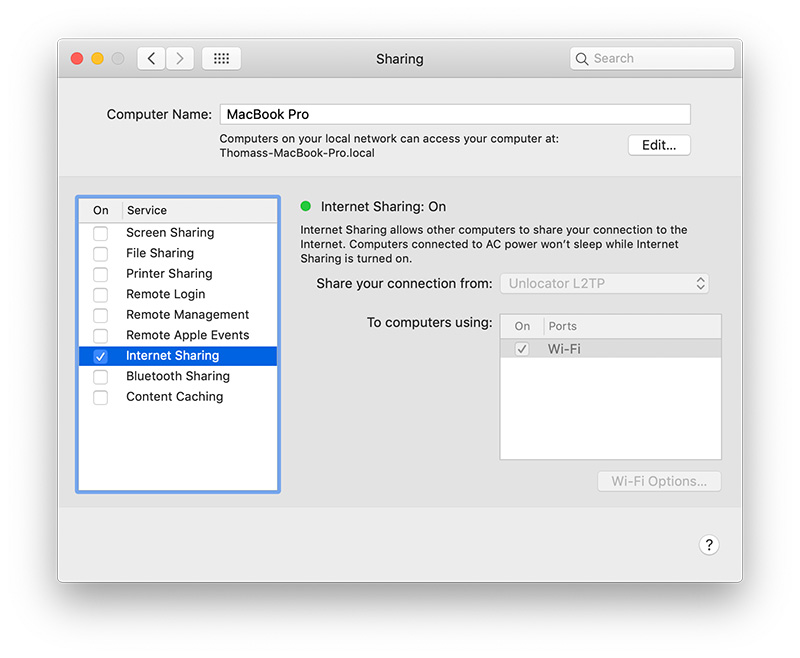
All you need to do now is make sure that your VPN connection is connected and then you can connect your Apple TV, Xbox, Wii, Smart TV or any other device and they will now be able to tunnel traffic trough the VPN connection. Great for unblocking outside the US.


